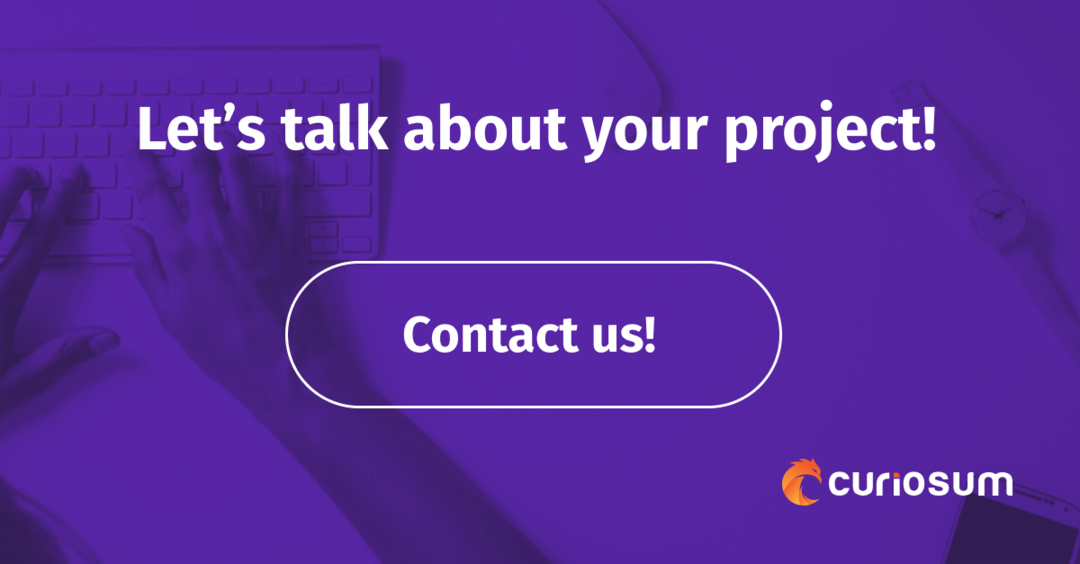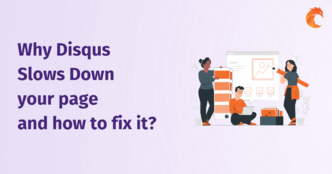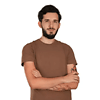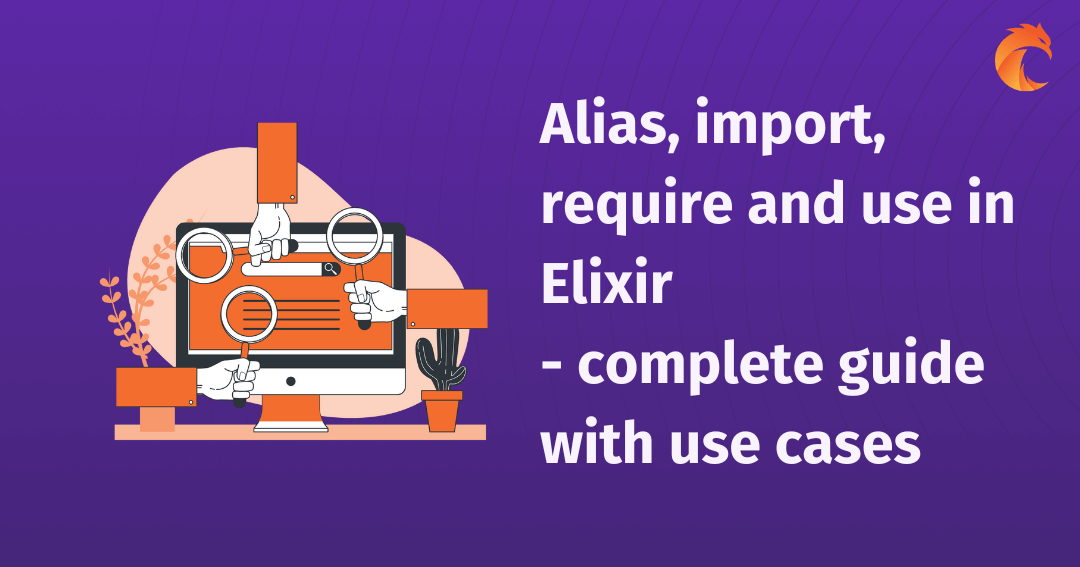
Alias, import, require and use in Elixir - complete guide with use cases.
In most programming languages we often deal with instructions responsible for handling dependencies. Elixir is no different.
In Elixir, dependency is nothing more than compiled module which for some reason you want to use in another module. There are a couple of instructions that we use in Elixir to either make it easier or possible to interact with modules.
In this blog post I'll explain and present use case examples of four of them:
alias,require,import,use.
Elixir alias
In Elixir, the module names might be quite long. As a result, it's very time-consuming to use them a lot across the entire app. Such code is also rather difficult to read.
Let's take a look at this example:
defmodule Curiosum.Authentication.Admin do
defstruct [:id, :email]
def changeset(admin, params \\ %{}) do
# implementation is not important here
end
endNow, imagine you want to call the changeset/2 function with the Curiosum.Authentication.Admin struct as its argument. You have to use the whole module name to do that:
Curiosum.Authentication.Admin.changeset(%Curiosum.Authentication.Admin{})The above example doesn't look good. Fortunately, we have an alias/2 macro. Its purpose is to give the module an alternative name:
alias Curiosum.Authentication.Admin, as: AdminResource
AdminResource.changeset(%AdminResource{})That's way better. With :as option, you specify the name of the alias. However, it's optional. Calling alias without :as by default uses the last part of the module name, which in this case is Admin:
alias Curiosum.Authentication.Admin
Admin.changeset(%Admin{})It's very common to skip :as option in the Elixir world. After all, calling alias in the following way:
alias Curiosum.Authentication.Admin, as: Adminis the same as:
alias Curiosum.Authentication.AdminI’ve seen thousands of Elixir aliases, and because of that, there is one tip I can give you: name the Elixir modules in your project in a way that you don’t have to use the as option at all. Here is an example of problematic module naming:
defmodule App.User.Queries do
…
end
defmodule App.Admin.Queries do
…
end It’s problematic because you can’t use alias both modules without the as option. To fix that, always make the last part of the Elixir module name unique within your project:
defmodule App.UserQueries do
…
end
defmodule App.AdminQueries do
…
end In real case scenario, you probably will work on a context with multiple data structures inside of it. Let's define another data structure in Curiosum.Authentication context:
defmodule Curiosum.Authentication.User do
defstruct [:id, :email]
def changeset(user, params \\ %{}) do
# implementation is not important here
end
endWith two data structures defined, we want to use both of them in Curiosum.Authentication context. Of course, we also want to alias both of these:
defmodule Curiosum.Authentication do
alias Curiosum.Authentication.Admin
alias Curiosum.Authentication.User
endThere is also a nice shortcut for this use case:
defmodule Curiosum.Authentication do
alias Curiosum.Authentication.{ Admin, User }
endIf for some reason, you declare an Elixir alias and don't use it, you'll see a warning:
iex(1)> defmodule Curiosum.Authentication do
...(1)> alias Curiosum.Authentication.{ Admin, User }
...(1)> end
warning: unused alias Admin
iex:2
warning: unused alias User
iex:2A warning can be skipped with :warn option set to false:
alias Curiosum.Authentication.{ Admin, User }, warn: falseHowever, this should raise the question of whether giving an alias without using its benefits is a good idea (from my perspective, it's not, and there is a cool way to make the warnings gone from the app).
One more thing to note is that you can only use Elixir alias in the same lexical scope. For example, an alias inside of Elixir module is not valid outside of it:
defmodule Curiosum.Authentication do
alias Curiosum.Repo
alias Curiosum.Authentication.Admin
def get_admins do
Repo.all(Admin) # This is correct
end
end
Repo.all(Admin) # Wrong lexical scope, an error will be raised!One of the features of the Elixir Module mechanism is avoiding naming issues. As presented in the above examples, modules might grow to pretty long names and that's why aliases are used in Elixir very frequently. You should get used to them.
Elixir import
Elixir aliases are great for shortening module names, but what if we use functions from a given module extensively and want to skip using the module name part?
You can import all functions and macros from a given module with Elixir import/2 macro:
import Curiosum.Authentication.AdminThis directive imports all public functions and macros from the given module except the ones starting with an underscore, for example, __build__.
Although it's very handy, you probably don't need to import everything. In most cases, you only need a couple of functions.
You can import specific functions or macros with :only option:
alias Curiosum.Authentication.Admin
import Admin, only: [changeset: 2]
changeset(Admin) # correct function callYou can also import everything except a few of specific functions or macros with :except option:
alias Curiosum.Authentication.Admin
import Admin, except: [changeset: 2]
changeset(Admin) # incorrect function callNotice that you have to specify the arity of functions or macro. This is due to how Elixir is designed. Functions with different arities are not the same.
Therefore you can't import all changeset functions at once:
import Admin, only: :changeset # error will be raised
import Admin, only: [:changeset] # error will be raisedYou can, however, import only functions or macros at once:
import Admin, only: :functions
import Admin, only: :macrosJust like an alias/2 the Elixir import/2 directive is also lexically scoped:
defmodule Curiosum.Authentication do
alias Curiosum.Authentication.Admin
import Admin, only: [changeset: 2]
...
end
changeset(Admin) # Wrong lexical scope, an error will be raised!There is also :warn option in Elixir import, which is being used to silence the warning generated when none of the imported functions/macros is used:
import Admin, warn: falseAgain, remember that you should not use Elixir's import when you don't need it and if you need only specific functions/macros, use :only option.
How about using Elixir import for functions with the same name and arity from different modules?
alias Curiosum.Authentication.{ Admin, User }
import Admin
import User
changeset(%{})Since both changeset/2 functions accept any arguments, there will be ambiguous call conflict:
(CompileError) function changeset/1 imported from both Curiosum.Authentication.User and Curiosum.Authentication.Admin, call is ambiguousThis is worth remembering and a big argument against importing all functions/macros at once. Keep it in mind!
Elixir require
Public methods in Elixir modules are globally available. This is not true for macros.
Let's declare custom_unless/2 macro in Conditional module:
defmodule Conditional do
defmacro custom_unless(clause, do: expression) do
quote do
if(!unquote(clause), do: unquote(expression))
end
end
endNow, look at what happens when we use custom_unless/2 just like with public methods:
iex> Conditional.custom_unless 2 < 1, do: IO.puts "It works!"
** (CompileError) iex: you must require Conditional before invoking the macro Conditional.custom_unless/2As you can see in the error message, we need to require the Conditional module to use its macros. Why?
Macro function is being evaluated during compilation. If you want to use it, you need to compile it first. This is exactly what Elixir require/2 does.
In our example, we need to compile the Conditional module first, and only then we can use the custom_unless/2 macro:
iex> require Conditional
Conditional
iex> Conditional.custom_unless 2 < 1, do: IO.puts "It works!"
It works!
:okYou can also pass :as option to require/2, which works the same as in the case of alias/2:
iex> require Conditional, as: Cond
Conditional
iex> Cond.custom_unless 2 < 1, do: IO.puts "It works!"
It works!
:okNotice that Elixir require/2 differs from alias/2 since alias/2 does not automatically compile the given module, and therefore we can't use its macros.
It's also different from import/2. In fact, import/2 uses require/2 in the background to compile a module in Elixir, but it also makes it possible to skip the module names when invoking a function.
The lexical scope also applies to the Elixir require/2 statement.
Elixir use
One of the main ideas behind Elixir is that it should be extensible. The Elixir use statement brings an extension point to modules.
Imagine that a couple of modules use the same dependencies and share common behaviour. You can leverage use to perform some sort of set-up on each module.
The Elixir use macro allows you to inject any code in the current module.
Let's assume that we use the Ecto library in our Curiosum.Authentication.* schemas. To provide a simple solution for common setup operations, we can create Curiosum.Authentication.Schema:
defmodule Curiosum.Authentication.Schema do
defmacro __using__(_opts) do
quote do
use Ecto.Schema
import Ecto
import Ecto.Changeset
import Ecto.Query
def changeset(struct, params \\ %{}) do
# assuming that changeset will perform same operations
end
end
end
endThe above code shows the __using__/1 macro. The whole magic happens inside of it. Any code you put into __using__/1 will be injected and executed inside of modules that use it:
defmodule Curiosum.Authentication.Admin do
use Curiosum.Authentication.Schema
endThanks to use Curiosum.Authentication.Schema, the whole code inside of __using__ has been injected into the Curiosum.Authentication.Admin module.
In the background use macro is being compiled into:
defmodule Curiosum.Authentication.Admin do
require Curiosum.Authentication.Schema
Curiosum.Authentication.Schema.__using__
endThe __using__/1 macro accepts an optional argument, which can be used inside of it as needed. We can observe that in Phoenix with Controllers and Views:
use CuriosumWeb, :controlleror
use CuriosumWeb, :viewAre there any risks involving Elixir use?
As you already know, we can put any code into __using__/1. You might not be sure what happens behind the scenes when you use external libraries. This is why you should always read the documentation carefully and look at what's being done inside of __using__.
That's all for now. If you have any questions, let me know in the comments below!
FAQ
What is the purpose of using alias in Elixir?
The alias in Elixir simplifies module names to improve code readability and reduce repetition. It allows you to refer to modules by shorter names or assign them different names within a given scope.
How does import in Elixir enhance code usability?
The import directive in Elixir allows you to bring functions and macros from a module into the current scope, so you can use them without the module's prefix, streamlining code and reducing clutter.
When should you use require in Elixir?
You should use require in Elixir to use macros from a module. Require ensures the module is compiled and available before its macros are used, making them accessible in the current lexical scope.
What is the role of use in Elixir?
The use keyword in Elixir is a macro that allows you to inject any code from another module into the current module, facilitating code reuse and the extension of module functionalities.
What are the differences between alias, import, and require?
Alias renames modules, import brings functions or macros into scope, and require enables the use of macros by ensuring their module is compiled.
Can alias and import directives affect the lexical scope in Elixir?
Yes, both alias and import are lexically scoped. Their effect is limited to the block or module where they are declared.
How can you prevent warnings for unused aliases in Elixir?
You can prevent warnings for unused aliases in Elixir by using the warn: false option when defining aliases, though it's generally better to avoid unused aliases.

 8 min read
8 min read
 14 Mar 2024 (created at 14 Oct 2019)
14 Mar 2024 (created at 14 Oct 2019)