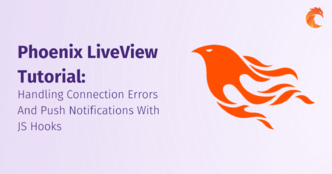Using Logger.info and Logger.debug in ExUnit tests
By default in the test env, Phoenix doesn't show Logger.debug/Logger.info outputs in the console.
Logger provides 4 printing levels:
- info (allows errors, warns, debugs, infos)
- debug (allows errors, warns, debugs)
- warn (allows errors, warns)
- error (allows errors)
By default the :warn level is turned on. It means that only Logger.warn and Logger.error is printed to the output.
If you'd like to use another two, go to your config/test.exs file and you'll probably see:
# Print only warnings and errors during test
config :logger, level: :warnJust change the line to the proper level (:debug or :info), and you're ready to go:
# Print all (errors, warnings, debugs and infos) during tests
config :logger, level: :info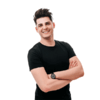
 1 min read
1 min read
 1 Sep 2022 (created at 31 Jul 2020)
1 Sep 2022 (created at 31 Jul 2020)